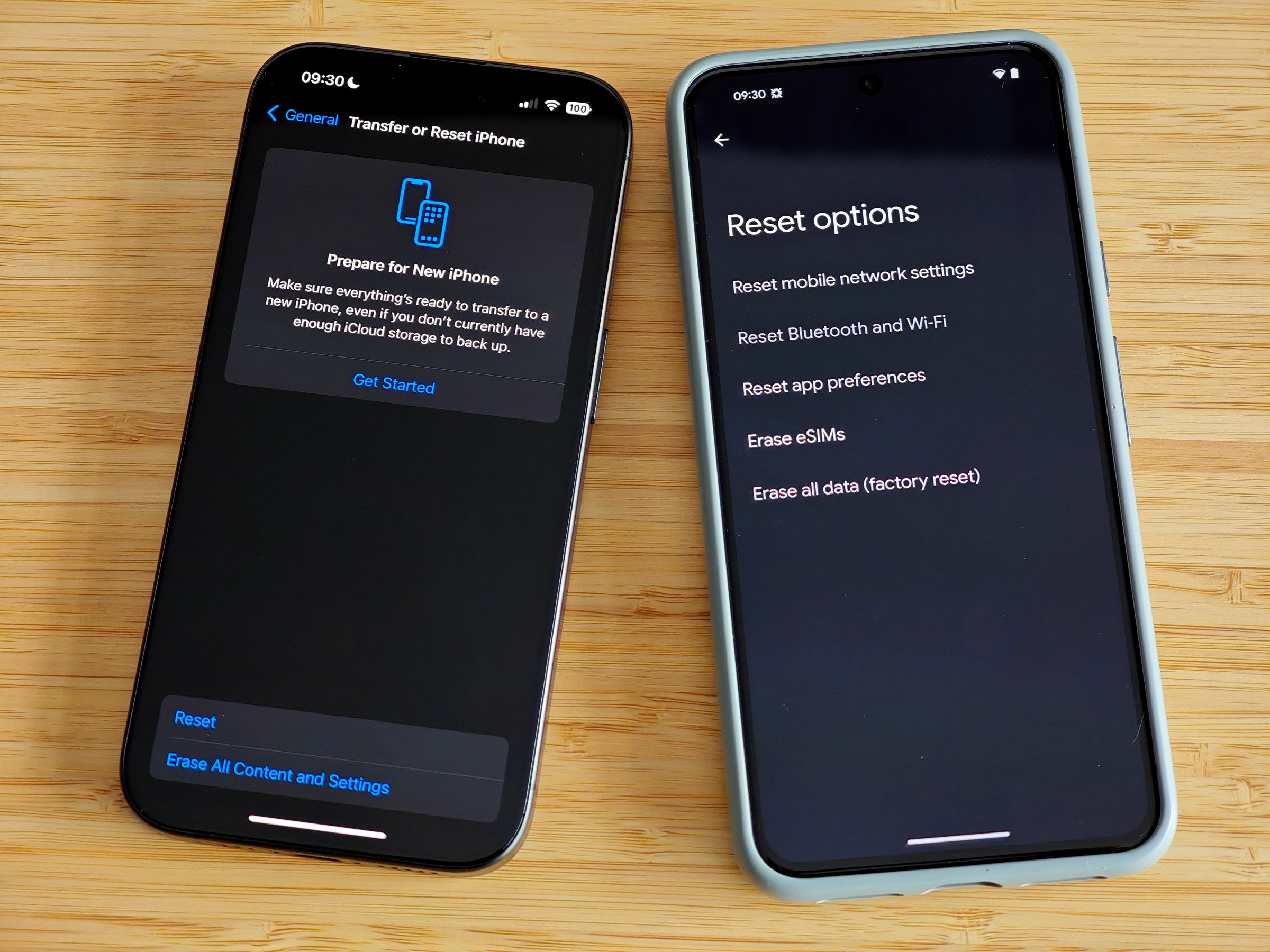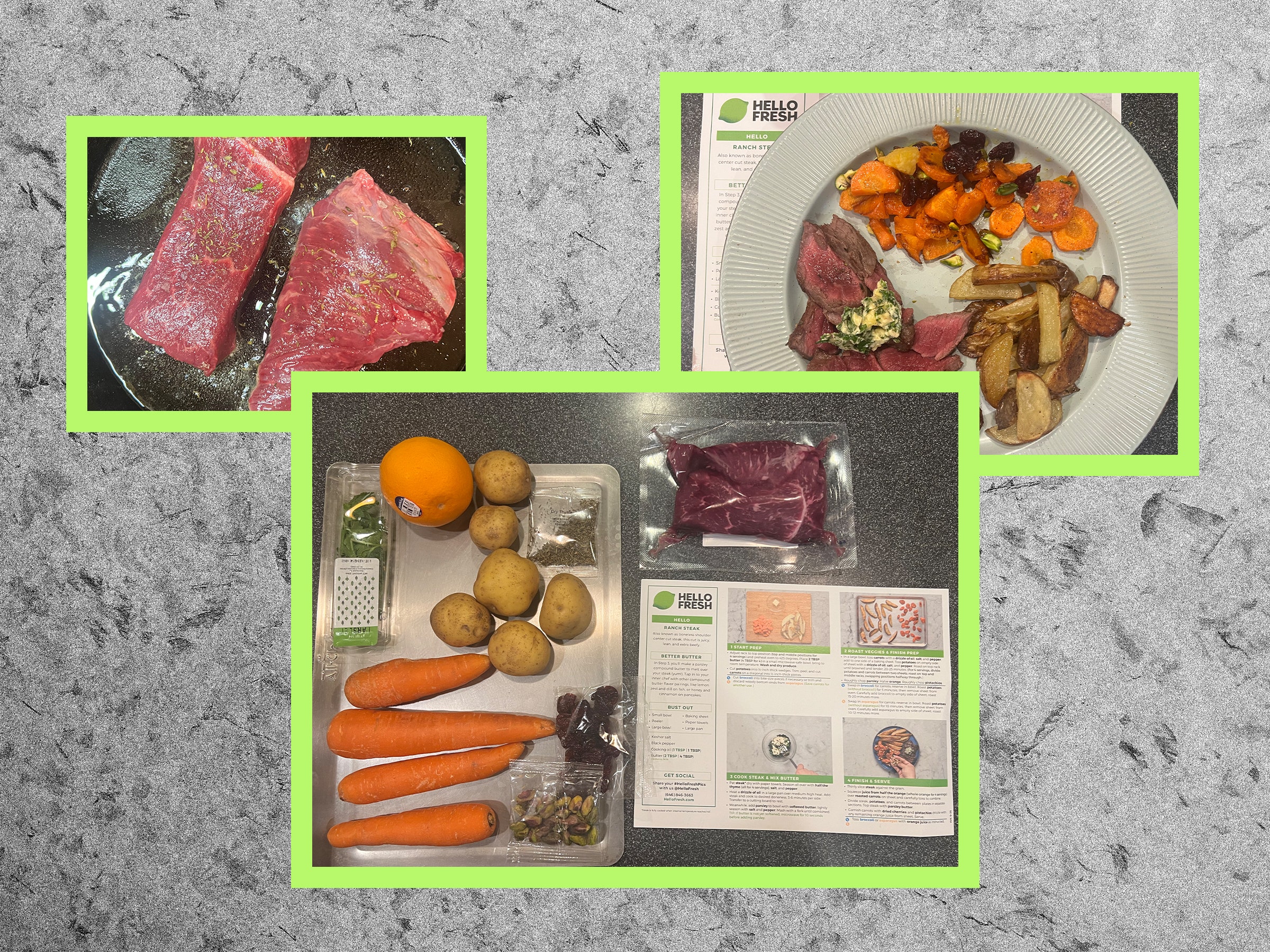How to Factory-Reset Your Phone Before You Sell It
Before selling your phone, it is important to make sure you have removed all personal data and settings from the device. A factory reset is the best way to ensure that your information is fully wiped from the phone.
To factory-reset your phone, go to the settings menu and look for the “Backup & Reset” option. From there, select “Factory data reset” and follow the on-screen instructions to erase all data on the device.
Before performing a factory reset, be sure to back up any important files or data that you want to keep. This will ensure that you can restore them to a new device or access them in the future.
It is also a good idea to remove your SIM card and memory card from the device before performing a factory reset. This will prevent any personal information from being accessed by the new owner.
After completing the factory reset, your phone will be restored to its original factory settings and all of your personal data will be erased. You can now safely sell the device without worrying about your information being compromised.
Remember to remove any accounts that are associated with the phone, such as your Google or iCloud account. This will prevent the new owner from accessing any of your personal information or data.
It is also a good idea to notify your service provider that you are selling the phone. They can help you deactivate the device and transfer any remaining balance or service to a new device.
Before shipping the phone to the new owner, be sure to reset the device one final time to ensure that all of your personal information has been removed. You can also include a note with the phone indicating that it has been factory reset.
By following these steps, you can ensure that your personal data is fully erased from the device before selling it. This will give you peace of mind knowing that your information is secure and cannot be accessed by anyone else.