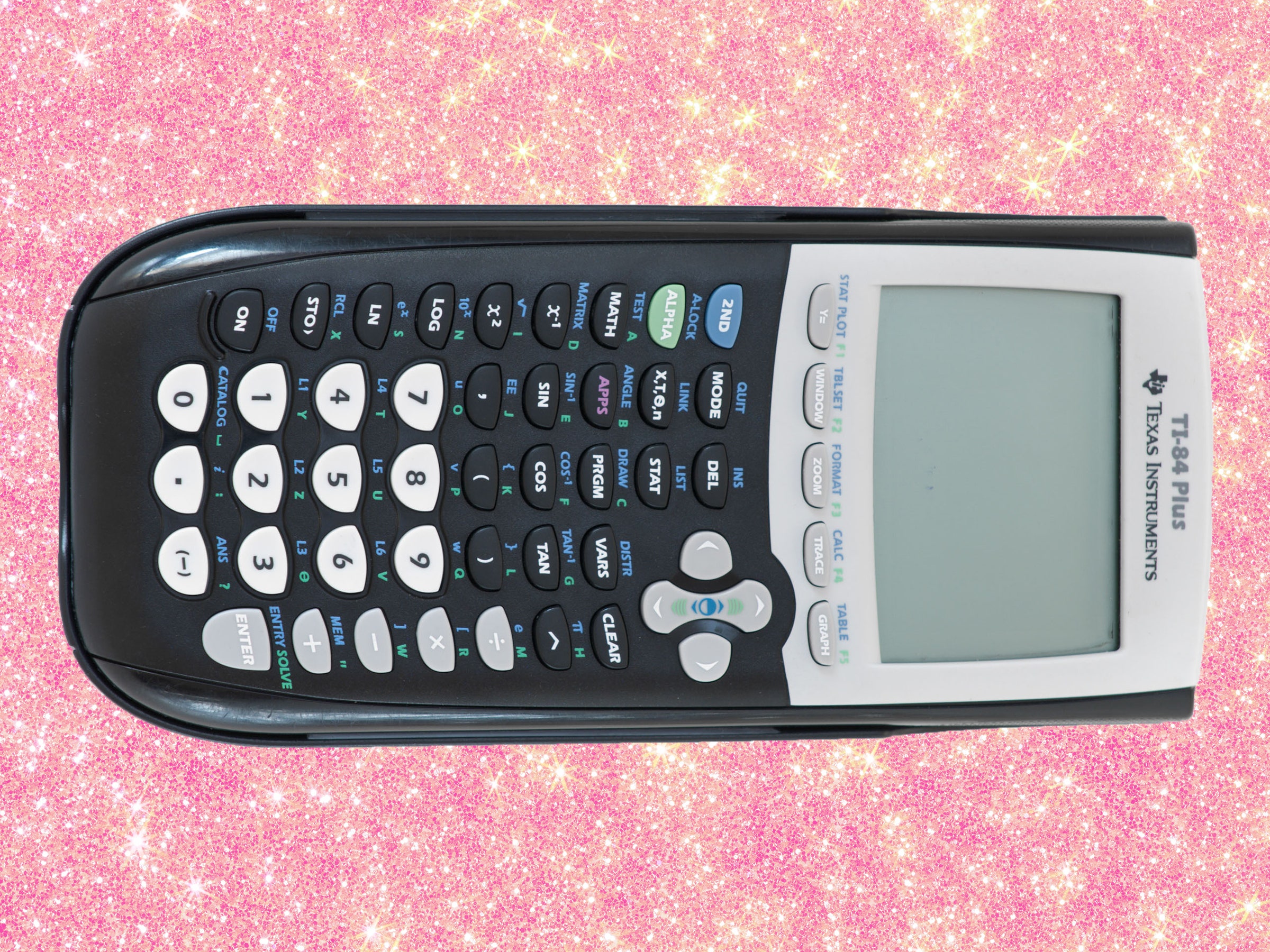How to Set Up Your New iPhone (2024)
Congratulations on your new iPhone, a great choice for staying connected and organized in today’s fast-paced world. Setting up your new device is an exciting process that can be completed in just a few simple steps.
First, power on your iPhone by pressing and holding the side button until you see the Apple logo appear. Follow the on-screen instructions to select your language, connect to a Wi-Fi network, and sign in with your Apple ID.
Next, you can customize your device by selecting a wallpaper, setting up your Face ID or Touch ID for added security, and organizing your apps on the home screen. Don’t forget to enable features like Siri, notifications, and location services to make the most of your iPhone experience.
Transfer your data from your old device by using iCloud, iTunes, or the Quick Start feature for a seamless transition. You can also download your favorite apps from the App Store and sync your contacts, calendars, and photos to have everything you need at your fingertips.
Protect your new iPhone by setting up a passcode, enabling Find My iPhone, and considering a protective case or screen protector. Familiarize yourself with the settings and features of your device to personalize it to your preferences and make the most of its capabilities.
Stay up to date with software updates and backups to keep your iPhone running smoothly and securely. Explore additional tips and tricks in the user manual or online resources to enhance your iPhone experience and discover new ways to use your device.
Enjoy your new iPhone and all the possibilities it offers for communication, productivity, entertainment, and more. With the right setup and settings, your device can become an indispensable tool in your daily life.